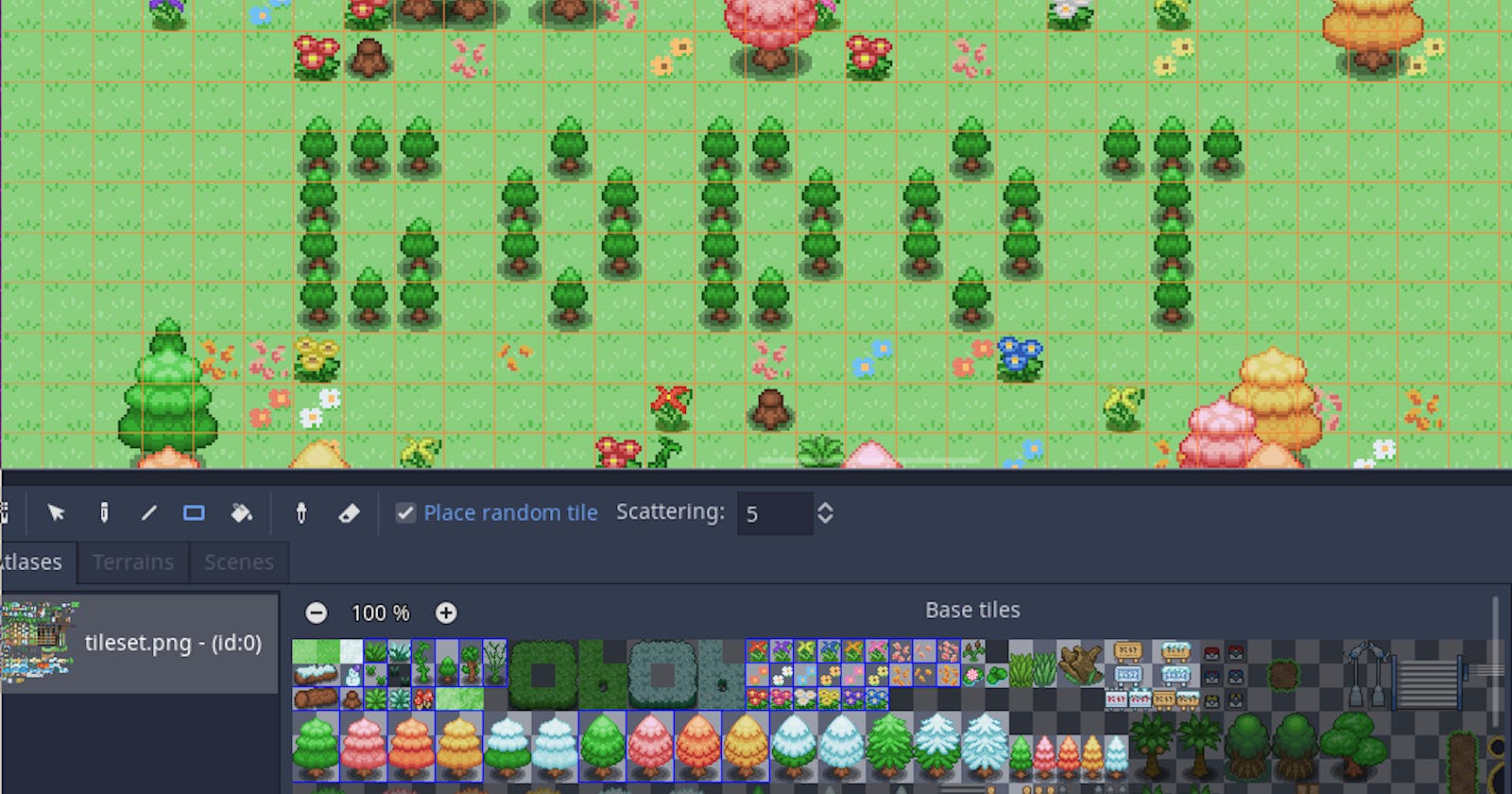Game Development using Godot Engine - Part I : Create New Project
How to Get Started with the Godot Engine for Game Development
I am one of those developers who work on web development for a living but got into the game development for a side hustle or you can say hobby. Most of my friends make use of the Unreal engine and the Unity for game development.
However I picked a road less travelled. I decided to make use of two game engines - Godot Engine and GDevelop.
Gdevelop being a simple tool for less complicated game dev projects. Naturally I started learning Godot engine by picking it apart.
Godot is pretty fun game engine to work with. A lot of android developers are now prototyping their games in this IDE. So I am going to document my journey of using this game editor while I make something out of it while sharing my knowledge.
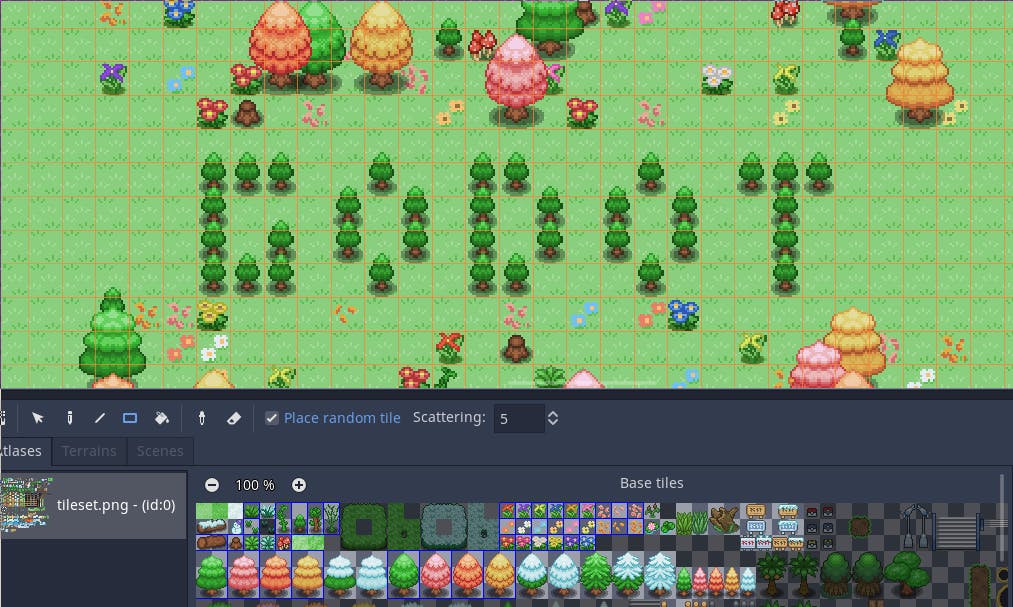
Image Credit: Godot Engine
So here in this series of post, I am going to point you to some of these godot engine features and how you can accomplish some tasks that you can make use of in the game development.
Warning: This series is meant for the extreme beginners so if you are a good programmer yourself then this series is not meant for you. The post in this series will follow instructional step by step approach or small focused tasks for game development. This approach is not meant for the proficient programmers who pick up the concept quickly with self learning.
Here's the first thing that you should do.
- Head over to Godot engine and download the editor for your operating system.
- It's an install-less executable, so need to worry about installation.
- Double click and run the exe.
- First time the window would ask you to create a new project.
- Create a new project and choose the edit option.
- Inside you can directly press the Play or Run button to check if it opens blank black window.
This should show you the screen that looks something like the image below.
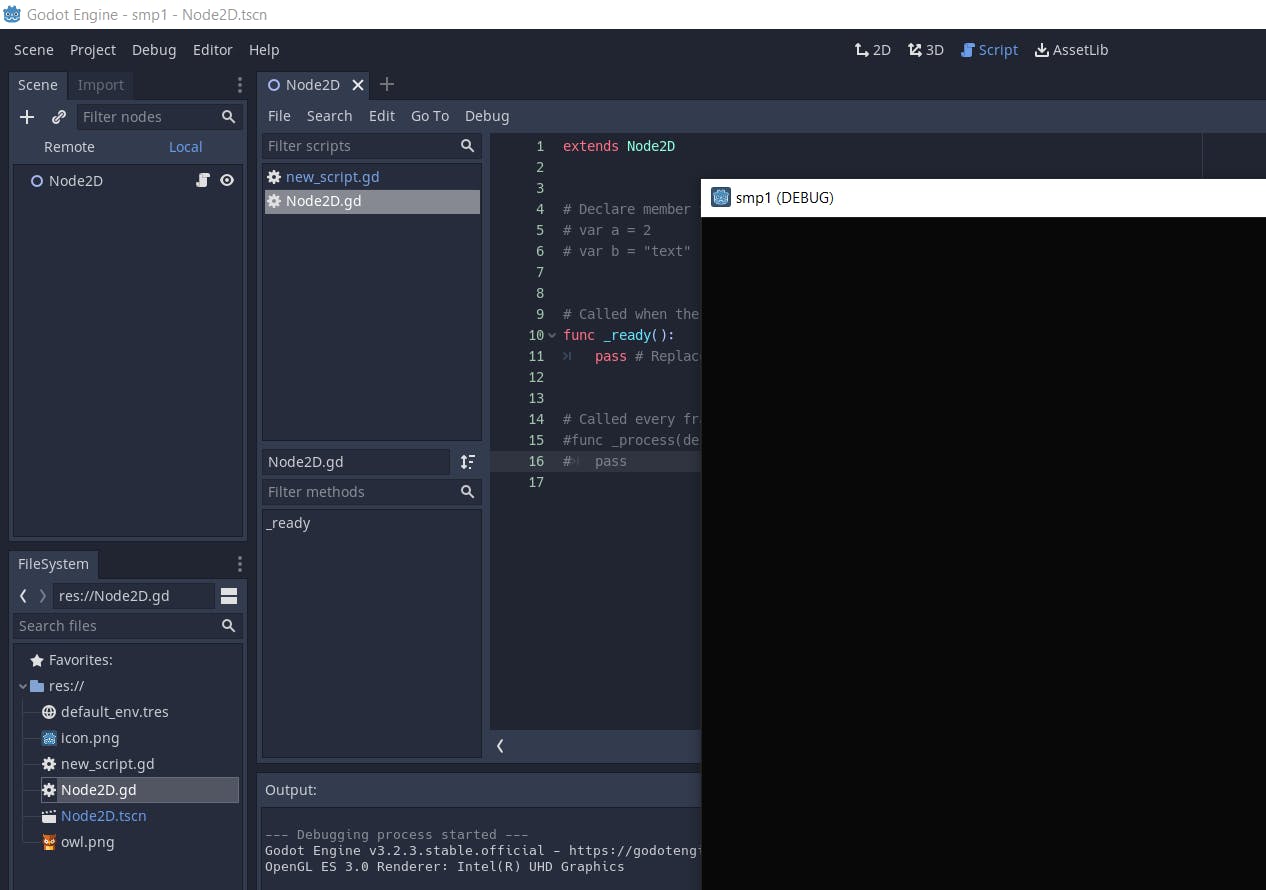
You can also check out the video instruction of the post below.
That's it for now. In next few posts, I'd cover how to work with the GDScript which is scripting language used for the Godot Engine.